Words to live by...
"How beautiful it is to do nothing, and to rest afterward."
[Spanish Proverb]
(The right to looseness has been officially given)
"Everyone carries a part of society on his shoulders," wrote Ludwig von Mises, "no one is relieved of his share of responsibility by others. And no one can find a safe way for himself if society is sweeping towards destruction. Therefore everyone, in his own interest, must thrust himself vigorously into the intellectual battle."
Apparently, the crossword puzzle that disappeared from the blog, came back.
Rip but don't scratch
It's time for a rant. I have been ripping some music from a friend's CD music collection. I have run into two problems while doing this.
1. Homemade CD's often cannot be "populated" with valid information. They show up as "Track 1" and so on rather than identified by the title of the song. It's frustrating. If you rip from an original CD, the info is available and most music ripper software will find the information from the internet and insert it into the MP3 tag area. But with a homemade CD, that is not always the case unless the person ripped the original CD to MP3 format on his/her hard drive and then made the new CD from that.
2. People apparently poorly treat their CDs. I found this out when Faye couldn't get her DVD/CD drive to open and release the CD in it. Even using a straightened paper clip to manually open the drive. I had to shut her machine down in order for that to work. Even then I had to pry the CD drive' CD carrier out. This was a commercially made CD, one of 5 covering the Billboard top tens from 1957 through 1961.
The CD causing the problem had fingerprints (notably one BIG thumbprint) on the data area (shiny side) and some gummy substance on the non-reflective side. After cleaning the disc, it worked fine. But then I started checking play on the songs I had been ripping onto my hard drive. Playback on some were poor (jumping and skipping) and had to be re-ripped.
I was taught how to handle records by my father. He was meticulous in how they should be treated. He had a small collection of LP's, albums, and 78 RPM singles from the 40's. If you are old enough to recall records, you know they came in cardboard like covers and also had paper sleeves to protect them from damage. One end of the record cover was open, the record went into the paper sleeve and then into the cover. Most people I ran into later in life would use the sleeve as a liner, matching up its open end with the album cover's open end. My father did it differently. He would put the record in the sleeve, turn it so the sleeve opening was lined up with the top edge of the album cover and slide it in that way. He did this to prevent a record from accidentally sliding out while handling the album. Early training made that a habit for me also. Thus, I always knew when a roommate had been into my albums.
We have a couple of problems with CD discs. One is that some people do not realize that the shiny, reflective, side is the one that holds the music data. They put the CD shiny side down on desks and other other surfaces, greatly increasing the risk of scratches. The other is putting their fingers on that shiny surface, leaving behind oils (in the form of fingerprints) and anything that happens to be on their fingers. Cleaning that surface can be done with a soft cloth or even a paper towel if you are careful. I don't use alcohol as a cleaner, just my breath like I do eyeglass lenses. That seems sufficient for most fingerprint problems. One should only touch the edge, the rim of the disc, when picking it up.
Be kind to your CDs. Treat them with care and they will last a very long time.
Yeah, I am a bit obsessive-compulsive.

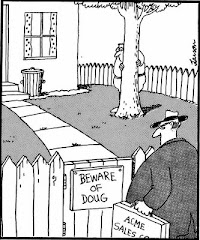

9 comments:
Absolutely.
Can't offer more.
I explain the same thing to my wife. Moreover, I have to explain to her and my daughter they shouldn't press down on the laser light in a CD player while placing the CD in it. Gently spread your fingers evenly across the disk and softly press down.
My husband's album collection stands chest high; his CD collection fills many long drawers of an apothercary cabinet. I do not touch..he is THAT picky about his music.
My two year old grandson brings me a Barney CD he wants to watch. He is holding it in his teeth!
T.C. - my method is to put my fingertips close to the center hole and gently push down.
Charlotte Ann - I sense a happy marriage.
B&B - Please say it is in its case at the time... please!
I wasn't sure what you meant about shiny sides, but the data is on the label side - a scratch on the bottom can be ignored or repaired, while a scratch on the top has a much better chance of actually destroying the data.
You can use cd rippers that repair the audio on all but the worst discs, EAC is the popular one for Windows.
You can use MusicBrainz Picard to automatically tag tracks from their audio fingerprint. The normal track lookup comes from a fingerprint of the cd - track count / length / order, so a non-exact burned copy or mixes won't look up.
Sorry if i'm repeating any common knowledge.
Steven, really? I thought the label side is the backing which allows the reflective side to work. Like the backing on a mirror. The data is imprinted below that. Scratching that label side will damage the disc and make some of the data unreadable. So will scratching the reflective side. Repairing the label scratch is not difficult. Repairing the reflective surface scratches is more difficult. Fingerprints, liquids, and melted chocolate (among other things) do not damage the disc but can cause poor playback. Are you saying all that is wrong?
Well, yeah, the reflective side holds the data - but it's got a "thick" layer of plastic underneath it to protect it...but almost nothing on top. So the label and plastic beneath it is some protection, but a scratch on the label side doesn't have to be very deep to actually physically damage the data.
Here's a diagram.
So anyway, if i put a cd on something without protection I put it reflective side down because it's protected and scratches can generally be repaired.
But I don't actually use much physical media these days, thankfully :)
Steven, thanks for the clarification. Yes, the data is encoded underneath the label strata. And I understand there is greater protection (by depth of the clear plastic layer) on the reflective side. On the other hand, a scratch along that plastic layer can (and often does) distort the reflected data info resulting in poor replay. Trust me, I have scratched a few myself. I don't think we are in major disagreement about any of this. Both sides are important and the disc should be handled more carefully than one thinks. But I recall how poorly roommates handled the old vinyl LPs.
I expect we will see CDs and DVDs disappear rapidly over the next few years.
I wasn't sure what you meant about shiny sides, but the data is on the label side - a scratch on the bottom can be ignored or repaired, while a scratch on the top has a much better chance of actually destroying the data.
You can use cd rippers that repair the audio on all but the worst discs, EAC is the popular one for Windows.
You can use MusicBrainz Picard to automatically tag tracks from their audio fingerprint. The normal track lookup comes from a fingerprint of the cd - track count / length / order, so a non-exact burned copy or mixes won't look up.
Sorry if i'm repeating any common knowledge.
Post a Comment