Words to live by...
"How beautiful it is to do nothing, and to rest afterward."
[Spanish Proverb]
(The right to looseness has been officially given)
"Everyone carries a part of society on his shoulders," wrote Ludwig von Mises, "no one is relieved of his share of responsibility by others. And no one can find a safe way for himself if society is sweeping towards destruction. Therefore everyone, in his own interest, must thrust himself vigorously into the intellectual battle."
Apparently, the crossword puzzle that disappeared from the blog, came back.
Frustration Strikes Again
On Tuesday, I was notified that an update for my AVG Free was available... and recommended. So I opted to do it. It was, I believe, the Summer edition for the 2013 version. After the usual churning and bustling of the gerbils who provide the power to run the computer, the update was almost completed... all I had to do was restart the computer.
And so I did.
All seemed well. Until an hour or so later when I noticed a reminder that I needed to do a restart to complete the update process. Knowing I had already done that, I went ahead and did it again because I am nothing if not obedient. And then, an hour or so after that reboot, I got the very same prompt. So I closed the dialogue box with the little "x" in the upper right corner. Only to get the prompt again in another hour or so.
By then, it was bedtime and I simply shut it down for the night, deciding I would deal with it in the morning.
It was no surprise, therefore, when I booted up the computer and ran into the same prompt. I mouthed the usual magic words (which should not be repeated in a family friendly environment) to no avail. I then went looking for the cure for the problem at the AVG Free web site. I found a procedure that was supposed to fix it. It involved manipulating a couple of files (deleting one and renaming the other). Simple enough, it seemed at the time.
In Win7 (which I am running), it was a matter of deleting the file "C:\programdata\AVG2013\cfg\updatecomps.cfg" and replacing it by renaming updatecomps.cfg.prepare (found in the same folder).
Just one little problem... The SYSTEM (I was told in a dialogue box) hadn't given me permission to mess with these files. After uninstalling and re-installing AVG2013, I ran into the same problem. I then uninstalled AVG Free once again, deleted both of those aforementioned files, and then re-installed AVG Free once again. This time everything seems to have worked.
I usually highly recommend AVG Free. I still will but my support of it is a bit weaker today. This should not have happened.

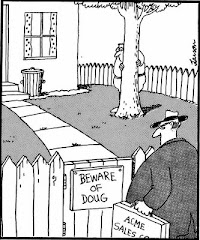

No comments:
Post a Comment