I'd like to try my hand at a full humor post. I am no good at it, of course, so you will all suffer greatly but what is that to me? Maybe I shouldn't. My sense of humor drifts deeply into the macabre and might initiate investigations by various legal jurisdictions. And none of us like being investigated, do we? It's those cavity searches that bother me most... you'd think they'd at least buy me dinner.
So, instead, I will provide you folks with tablets and eReaders with a review (of sorts) of a useful utility called Calibre.
As I have mentioned sometime ago, I purchased a Nook color in a futile attempt to be "hip" and in the "now." And I have learned to love the thing. But, being
My Nook uses ePub so I am set. I have since found that there is an Australian chapter of the Gutenberg Project called "Project Gutenberg Australia". They do things a little differently there. While still free for text and HTML, they charge a nominal fee for books formatted for eReaders. This is only fair, of course, because that entails someone labor's (or "labour" as the Aussies might put it) while the (presuming here) American chapter operates strictly on donation.
 As I was looking for some of the various books of Edgar Rice Burroughs' Mars series, I learned that some of the ones I am missing are available at the Australia site. To read them, I have three choices:
As I was looking for some of the various books of Edgar Rice Burroughs' Mars series, I learned that some of the ones I am missing are available at the Australia site. To read them, I have three choices:1. Purchase an ePub version
2. Read it in text or HTML format on my computer*
3. Find a way to convert to ePub format
If you have not read Burroughs' Mars series, I highly recommend it. But I digress...
Calibre makes it possible to convert a text or HTML file into an eReader format. It is easy to use and does a very good job. Since it is an Open Source, it is free (please donate though, as you should to the Gutenberg Project, if you find it useful) for personal use. Currently, Calibre only supports ePub, PDF, and RTF formats. I am sure at some point, a software wizard will add other formats. In the meantime, most readers support some common formats. See this chart. One of the reasons I waited to jump on the eReader bandwagon was the format issue. It is also affecting my current search for a tablet computer because I fully intend for whatever tablet I buy to also work as an eReader.
You can find a list of eBook converters here.
*I would read these on my computer but I have damaged more than a few keyboards as my head hit them when I fall asleep.

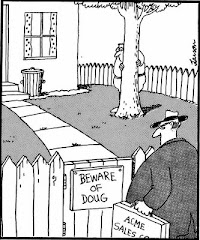





2 comments:
I just wanted to point out that Calibre supports a LOT more file formats...mobi (kindle), DOC (some old Palm thing), some sony format, etc. I used to meticulously convert HTML -> MOBI with a text editor and some other tools, but Calibre does it "good enough" that I use it now.
I suspected it does and that I was just seeing context help. That is, I configured it to the Nook and so the Help function "sees" that. I found out it is better that I either use HTML or RTF source rather than .TXT files. Calibre chops the .TXT file text oddly.
Post a Comment