Technical support is undoubtedly a difficult job. I know this because I did it for a few years while I was pre-retired. The primary problem is communication. We think, because we speak the same language, we can communicate but it is not that simple. Throw in technical jargon along with frustration and you have the basis for communications chaos.
There are a number of factors involved in technical support communication.
1. There should be a common understanding of the subject on at least a fundamental level.
This is only possible when two people reasonably familiar with the subject at hand are talking. It is rare when technical support and a novice are talking. That is what happens 99% of the time with technical support. The technical support person assumes, therefore, that the petitioner lacks the basic knowledge and has simply not followed the directions properly (or at all). More chaos ensues when the petitioner is more knowledgeable than the tech. That upsets the "balance of power."
2. The jargon used must be common to both sides.
One would think that the only jargon used would be by the tech. Well, one would be wrong. Novices often use jargon they think is proper, use jargon that applies to something they are familiar with (and the tech may not be), or simply make some up.
3. The fundamentals of the problem must be understood by both sides.
This is the crucial factor. And its achievement is rare.
Of all the things which interfere, the lack of knowledge of the subject by the technician is often the greatest impediment to communication and resolution of the problem. Unfortunately, it's all too common.
I write this because I just recently escalated a problem to technical support because I couldn't seem to resolve it on my own. It was a simple problem (as they all are, really): Sharing a printer between two computers on a private, simple, network. My problem was difficult for me to resolve because I assumed I did not have sufficient personal knowledge to do so. This wasn't so. My problem was actually made more difficult because I did not realize I did have sufficient knowledge.
The solution, obvious at the end, was to install the drivers into the computer which would share the printer attached to mine. Re-visiting the Help available, it becomes quite clear what to do. Of course, rather than being under setting up a shared printer "To share a printer attached to your computer", it was under "To print using a shared printer".
And it said this:
"Double-click the printer. Windows will automatically add the printer to your computer and install the printer driver. When the process is complete, click Next."
I even asked the technical support person (4 exchanges into the troubleshooting process) if I needed to install the drivers in the computer I wished to be able to access said printer. I was assured I did not need to do this.
Then, in the very next exchange, I was instructed to try installing an alternate printer in the other computer, including the drivers. So, naturally, I installed the proper drivers in that computer and everything went according to plan. The shared printer is now actually capable of being shared.
Sheesh!
[886/887]
A Night Unremembered
15 years ago

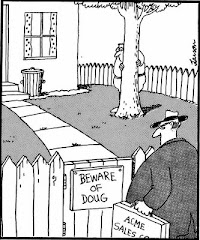





No comments:
Post a Comment