It only took 4 or 5 exchanges to explain the problem to them so that they understood the following:
1. In all cases, it is custom images that are affected (images I applied through "Change Icon" under Properties for the shortcut file).
2. I do not use Internet Explorer for browsing, I use Firefox and it is my default browser.
3. The problem is intermittent and quite random. I have many icons on my desktop, many of them are internet shortcuts, not all of the internet shortcuts have been affected (though most have at one time or another), it is not only internet shortcuts which get affected. I don't think they really get this item but they are close to understanding it.
4. When I view the Properties of the affected icon file, I see the proper image displayed, not the one I see on my desktop.
5. I can reset to the desired image by finding a copy of the original image file (.ICO) and Applying that. I cannot simply Apply the original image file. Therefore, I have two copies of each of my custom .ICO files so I can switch back and forth when the problem occurs.
A few days ago, Shalley (this is the name of the support tech... whom I have begun to suspect is a "bot" of some sort) suggested I rename the Iconcache.db file in my \Users\
"Re-booted and tried the Display Settings changing. And here is where I got the interesting results:
My normal is 32 bit so I changed it to 16 bit. The display prompts for a 15 second delay then reverts. I noticed no changes and allowed it to revert. Then I tried again. This time, I got a change (two or three icons -I am not sure- changed to default IE types). I accepted the change. Then went back in and reset it to 32 bit. The affected icons reverted to what I had set them to. I did this a couple of times and the results were the same; Go to 16 bit resolution and lose a few icon images, go back to 32 bit and the icon images return."
Is it fixed? Will the problem return? Why is the 16 bit color setting still broke?
Why am I pulling my hair out?
[909/910]

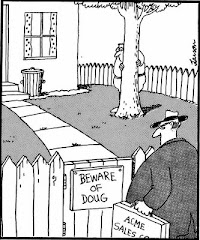





4 comments:
The windows icon format has multiple versions, and some/all of them are probably only 32bit.
You're pulling your hair out because you're not using OSX with its superior display technology and .icns format. It might take you a hot minute to figure out HOW to change the icon (find your icon, copy it, get info on the target, highlight its icon, paste the new one on), but once you set it, it's set!
Steven - Let's see... I am having a minor problem so I should spend twice what this computer cost me to fix it? Is that the Apple mindset? This isn't about Apples and PCs, it's about tech support.
Keep doing that Douglas (hair pulling), and you'll look more like me than I do.
Mine just revert to the little blank file symbol, God forbid I'll allow anything related to IE on my desktop. So I suppose i can be thankful.
AV
AV - Do you see the correct image when you look at the Properties for the shortcut? Whenever you talk to tech support, it is always a new and unique problem that no one has had before. (said tongue in cheek, of course)
Post a Comment